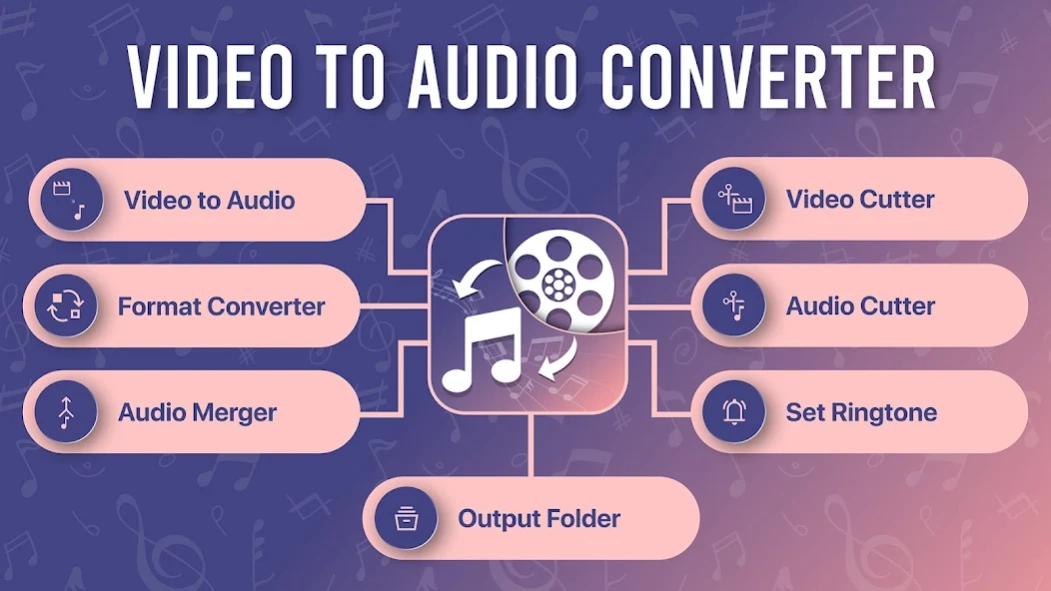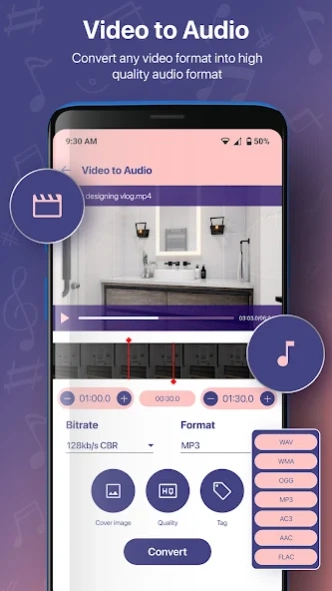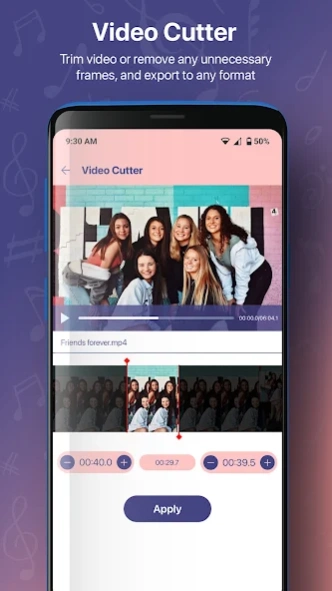Video to Audio Converter 2023 10.0
Free Version
Publisher Description
Video to Audio Converter 2023 - Video to mp3 converter extract music from the video and an audio video cutter.
Video To Audio Converter 2023 is the best video-to-mp3 converter. In the latest mp3 video converter, you can convert your favorite video files to audio files or mp3 songs, and from that, you can make ringtones. Converting your video files to MP3 files is very fast and reliable with the Video to Audio Converter 2023 app. Mp3 converter will let you cut and trim video files with multiple options in just one click. You can easily extract high-quality audio from video with this mp4 video to mp3 audio converter. After the video-to-audio conversion is complete, you can easily preview the converted file and open it in the video-to-MP3 converter app. Download and enjoy this ultra-fast Mp3 video Converter App 2023.
Convert video to mp3 format with the original sound quality of the video with Video to Audio - Mp3 converter which extracts audio from the video for free. Video Converter helps you to convert video files to MP3, M4A, OGC, AAC, etc. The smart mp3 video converter will help you extract high-quality mp3 songs from videos with a professional audio tool. The mp3 video Converter helps you to convert multiple types of videos like mp4 videos, HD videos, and 4k videos in the mp3 format.
Features of the video to mp3 converter:
- Converter any video format or files to MP3.
- Support Bitrate 16kb/s, 32kb/s, 96kb/s, 128kb/s, 192kb/s, 320kb/s.
- You can set converted mp3 files as ringtones, alarms, or notifications.
- Cut video and audio with high accuracy.
- Rename the audio files and share them with your family and friends.
- Save your converted audio files easily to the Downloads or Music folder.
Video Trimmer & Video Cutter
In the video to mp3 converter offline app, you can trim and cut video files to get your favorite video clips faster. you can remove music from the video.
Audio cutter & Ringtone Maker
Video to Mp3 Converter 2023 is a powerful audio cutter and ringtone maker. It is designed for video to audio editing, cutting, sharing, and setting as ringtone or notification sound.
All-in-one media converter
An essential media converter tool with a video cutter, mp3 cutter, audio editor, ringtone maker, and mp4 to mp3 converter.
Great MP3 Video Converter
The great MP3 video converter can extract music from your favorite videos and set it as ringtones. It is an easy-to-use mp3 converter and video converter.
How to use video to mp3 Converter app 2023?
Install a free Video-to-MP3 converter app from Google Play and follow these three steps to become a master of Video to MP3 Converter app:-
1. Video and Audio Selection: Easy-to-use interface that lets you select a file that you want to convert from your phone.
2. You can customize the audio format and file name in a video-to-mp3 converter offline app.
3. Convert mp4 video to mp3 audio in One Tap, when the Converter starts to convert video files to audio at high speed in just one tap after the setting is finished.
Permissions
- Read and write on external storage to save your audio file in the desired folder.
- Permission to change system configuration to set as ringtone, notification, and alarm tone.
Video to Mp3 Converter 2023 is the best audio cutter and mp4 to mp3 converter app for Android. The free video-to-audio converter app is simple and completely free.
For any issue feel free to contact us by email.
About Video to Audio Converter 2023
Video to Audio Converter 2023 is a free app for Android published in the PIMS & Calendars list of apps, part of Business.
The company that develops Video to Audio Converter 2023 is All Video Download Photo Video Saver. The latest version released by its developer is 10.0.
To install Video to Audio Converter 2023 on your Android device, just click the green Continue To App button above to start the installation process. The app is listed on our website since 2024-01-08 and was downloaded 3 times. We have already checked if the download link is safe, however for your own protection we recommend that you scan the downloaded app with your antivirus. Your antivirus may detect the Video to Audio Converter 2023 as malware as malware if the download link to com.videotoaudio.mp3cutterringtonemaker is broken.
How to install Video to Audio Converter 2023 on your Android device:
- Click on the Continue To App button on our website. This will redirect you to Google Play.
- Once the Video to Audio Converter 2023 is shown in the Google Play listing of your Android device, you can start its download and installation. Tap on the Install button located below the search bar and to the right of the app icon.
- A pop-up window with the permissions required by Video to Audio Converter 2023 will be shown. Click on Accept to continue the process.
- Video to Audio Converter 2023 will be downloaded onto your device, displaying a progress. Once the download completes, the installation will start and you'll get a notification after the installation is finished.